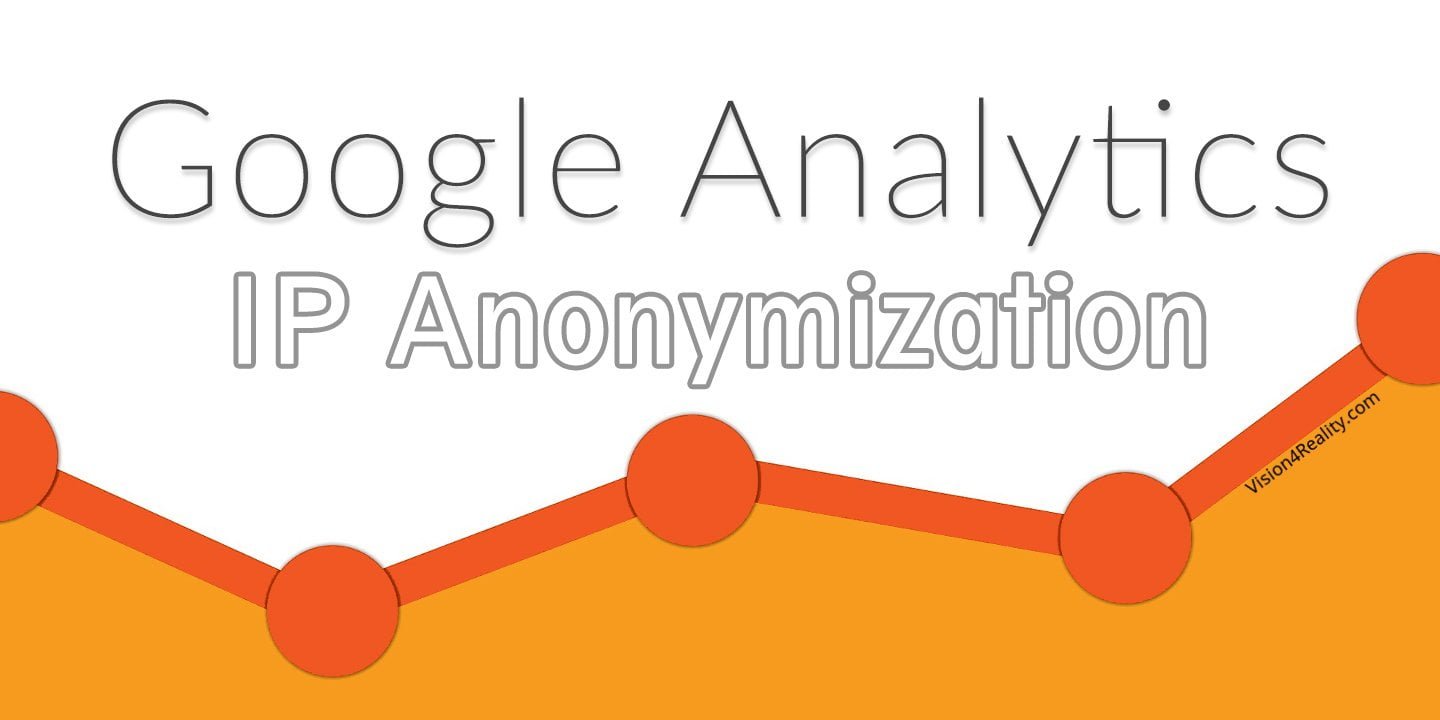
HIDE YOUR IP
How to enable IP Anonymization in Google Analytics
Add after Google Analytics ID:
{ 'anonymize_ip': true }
So the script will look like this:
<!-- Global site tag (gtag.js) - Google Analytics -->
<script async src="https://www.googletagmanager.com/gtag/js?id=GA_TRACKING_ID"></script>
<script>
window.dataLayer = window.dataLayer || [];
function gtag(){dataLayer.push(arguments);}
gtag('js', new Date());
gtag('config', 'GA_TRACKING_ID', { 'anonymize_ip': true });
</script>
Source: https://developers.google.com/analytics/devguides/collection/gtagjs/ip-anonymization Subscribe to our Newsletter
Stay tuned for the latest Internet & Technology news, how-to guides and exclusive offers!
Related Posts
Since 2014 Google started to give importance to websites that are encrypted. Now it ranks them...
An SSL certificate is a security protocol used by millions of websites to encrypt...



